WordPressの基本的な機能として、テンプレートタグget_calendarを利用することにより投稿のある日を表示するカレンダーを取得することができます。
このカレンダーの日付をカスタムフィールドの日付の値で作成するには、プラグインを探すか自作で機能を作成する必要があります。
今回はプラグインを使わず、function.phpにコードを記載し、カスタムフィールドの日付の値でカレンダーを表示することができる機能を作成しました。
カスタムフィールドの日付の値でカレンダーを出力するまで
カスタムフィールドの作成
今回は例として、「開催日」のフィールドを作成しました。
// カスタムフィールド「開催日」の作成
add_action( 'admin_menu', 'custom_event_date_hooks' );
add_action( 'save_post', 'save_custom_event_date' );
function custom_event_date_hooks() {
add_meta_box( 'custom_event_date', '開催日', 'custom_event_date_input', 'post', 'normal', 'high' );
}
// 「開催日」の入力フォーム
function custom_event_date_input() {
global $post;
echo '<input type="hidden" name="custom_event_date_noncename" id="custom_event_date_noncename" value="'.wp_create_nonce('custom-event_date').'" />';
echo '<label><input type="date" name="custom_event_date" id="custom_event_date_input" style="width:100%;" value="'.get_post_meta($post->ID,'_custom_event_date',true).'" data-value="'.get_post_meta($post->ID,'_custom_event_date',true).'" /></label><br>';
}
// 「開催日」の登録処理
function save_custom_event_date($post_id) {
if ( !wp_verify_nonce( $_POST['custom_event_date_noncename'], 'custom-event_date' )) return $post_id;
if ( defined( 'DOING_AUTOSAVE' ) && DOING_AUTOSAVE) return $post_id;
$custom_event_date = $_POST['custom_event_date'];
update_post_meta( $post_id, '_custom_event_date', $custom_event_date );
}
// 「開催日」の出力(引数:日付のフォーマット)
function insert_custom_event_date($format = 'Y-m-d') {
$d = ''.get_post_meta(get_the_ID(), '_custom_event_date', true);
if (empty($d)) {
return $d;
}
return date_format(new DateTime($d), $format );
}
calendarの取得
元となるコードは、wp-includes/general-template.phpにあるget_calendar()のコードです。
元となるコードから必要となる部分のみを改造して作成したので、基本的な使い方はget_calendar()と同じです。
これをfunctions.phpに記載し、get_cf_calendar()という関数で任意の場所にカレンダーを呼び出せます。
ピンク色でマーカーを引いた部分が作成した「開催日」を取得している部分です。
こちらを変更して、ご自身で作成されたカスタムフィールドに書き換えてください。
また、今回のソースでは改造した検索フォームを利用した検索結果へとリンクするようになっています
(具体的には、「ホームURL/?s=&period_from=&period_to=」というパラメータを使った検索結果のページです。)
ご利用のサイトによってカスタムフィールドの日付でのアーカイブページであったり、別のページだったり遷移先は様々であると思います。
水色でマーカーを引いた部分をご利用の遷移先に合わせて変更してください。
function get_cf_calendar( $initial = true, $echo = true ) {
global $wpdb, $m, $monthnum, $year, $wp_locale, $posts;
$key = md5( $m . $monthnum . $year );
$cache = wp_cache_get( 'get_cf_calendar', 'calendar' );
if ( $cache && is_array( $cache ) && isset( $cache[ $key ] ) ) {
/** This filter is documented in wp-includes/general-template.php */
$output = apply_filters( 'get_cf_calendar', $cache[ $key ] );
if ( $echo ) {
echo $output;
return;
}
return $output;
}
if ( ! is_array( $cache ) ) {
$cache = array();
}
// Quick check. If we have no posts at all, abort!
if ( ! $posts ) {
$gotsome = $wpdb->get_var("SELECT 1 as test FROM $wpdb->posts WHERE post_type = 'post' AND post_status = 'publish' LIMIT 1");
if ( ! $gotsome ) {
$cache[ $key ] = '';
wp_cache_set( 'get_cf_calendar', $cache, 'calendar' );
return;
}
}
if ( isset( $_GET['w'] ) ) {
$w = (int) $_GET['w'];
}
// week_begins = 0 stands for Sunday
$week_begins = (int) get_option( 'start_of_week' );
$ts = current_time( 'timestamp' );
// Let's figure out when we are
if ( ! empty( $monthnum ) && ! empty( $year ) ) {
$thismonth = zeroise( intval( $monthnum ), 2 );
$thisyear = (int) $year;
} elseif ( ! empty( $w ) ) {
// We need to get the month from MySQL
$thisyear = (int) substr( $m, 0, 4 );
//it seems MySQL's weeks disagree with PHP's
$d = ( ( $w - 1 ) * 7 ) + 6;
$thismonth = $wpdb->get_var("SELECT DATE_FORMAT((DATE_ADD('{$thisyear}0101', INTERVAL $d DAY) ), '%m')");
} elseif ( ! empty( $m ) ) {
$thisyear = (int) substr( $m, 0, 4 );
if ( strlen( $m ) < 6 ) {
$thismonth = '01';
} else {
$thismonth = zeroise( (int) substr( $m, 4, 2 ), 2 );
}
} else {
$thisyear = gmdate( 'Y', $ts );
$thismonth = gmdate( 'm', $ts );
}
$unixmonth = mktime( 0, 0 , 0, $thismonth, 1, $thisyear );
$last_day = date( 't', $unixmonth );
// Get the next and previous month and year with at least one post
$previous = $wpdb->get_row("SELECT MONTH(meta_value) AS month, YEAR(meta_value) AS year
FROM $wpdb->posts as p left outer join $wpdb->postmeta as pm on p.id = pm.post_id
WHERE pm.meta_key = '_custom_event_date' AND pm.meta_value < '$thisyear-$thismonth-01' AND pm.meta_value IS NOT NULL
AND post_type = 'post' AND post_status = 'publish'
ORDER BY pm.meta_value DESC
LIMIT 1");
$next = $wpdb->get_row("SELECT MONTH(meta_value) AS month, YEAR(meta_value) AS year
FROM $wpdb->posts as p left outer join $wpdb->postmeta as pm on p.id = pm.post_id
WHERE pm.meta_key = '_custom_event_date' AND pm.meta_value > '$thisyear-$thismonth-{$last_day} 23:59:59' AND pm.meta_value IS NOT NULL
AND post_type = 'post' AND post_status = 'publish'
ORDER BY pm.meta_value ASC
LIMIT 1");
/* translators: Calendar caption: 1: month name, 2: 4-digit year */
$calendar_caption = _x('%1$s %2$s', 'calendar caption');
$calendar_output = '<table id="wp-cf-calendar">
<caption>' . sprintf(
$calendar_caption,
$wp_locale->get_month( $thismonth ),
date( 'Y', $unixmonth )
) . '</caption>
<thead>
<tr>';
$myweek = array();
for ( $wdcount = 0; $wdcount <= 6; $wdcount++ ) {
$myweek[] = $wp_locale->get_weekday( ( $wdcount + $week_begins ) % 7 );
}
foreach ( $myweek as $wd ) {
$day_name = $initial ? $wp_locale->get_weekday_initial( $wd ) : $wp_locale->get_weekday_abbrev( $wd );
$wd = esc_attr( $wd );
$calendar_output .= "\n\t\t<th scope=\"col\" title=\"$wd\">$day_name</th>";
}
$calendar_output .= '
</tr>
</thead>
<tfoot>
<tr>';
if ( $previous ) {
$searchUrl = esc_url( home_url( '/' ))."?s=&period_from=".$previous->year."-".str_pad($previous->month, 2, 0, STR_PAD_LEFT)."-01&period_to="
.date('Y-m-t', strtotime(date('Y-m-01') . '-1 month'));
$calendar_output .= "\n\t\t".'<td colspan="3" id="prev"><a href="' . $searchUrl . '">« ' .
$wp_locale->get_month_abbrev( $wp_locale->get_month( $previous->month ) ) .
'</a></td>';
} else {
$calendar_output .= "\n\t\t".'<td colspan="3" id="prev" class="pad"> </td>';
}
$calendar_output .= "\n\t\t".'<td class="pad"> </td>';
if ( $next ) {
$searchUrl = esc_url( home_url( '/' ))."?s=&period_from=".$next->year."-".str_pad($next->month, 2, 0, STR_PAD_LEFT)."-01&period_to="
.date('Y-m-t', strtotime(date('Y-m-01') . '+1 month'));
$calendar_output .= "\n\t\t".'<td colspan="3" id="next"><a href="' . $searchUrl . '">' .
$wp_locale->get_month_abbrev( $wp_locale->get_month( $next->month ) ) .
' »</a></td>';
} else {
$calendar_output .= "\n\t\t".'<td colspan="3" id="next" class="pad"> </td>';
}
$calendar_output .= '
</tr>
</tfoot>
<tbody>
<tr>';
$daywithpost = array();
// Get days with posts
$dayswithposts = $wpdb->get_results("SELECT DISTINCT DAYOFMONTH(meta_value)
FROM $wpdb->posts as p left outer join $wpdb->postmeta as pm on p.id = pm.post_id
WHERE pm.meta_key = '_custom_event_date'
AND pm.meta_value >= '{$thisyear}-{$thismonth}-01 00:00:00'
AND post_type = 'post' AND post_status = 'publish'
AND pm.meta_value <= '{$thisyear}-{$thismonth}-{$last_day} 23:59:59'", ARRAY_N);
if ( $dayswithposts ) {
foreach ( (array) $dayswithposts as $daywith ) {
$daywithpost[] = $daywith[0];
}
}
// See how much we should pad in the beginning
$pad = calendar_week_mod( date( 'w', $unixmonth ) - $week_begins );
if ( 0 != $pad ) {
$calendar_output .= "\n\t\t".'<td colspan="'. esc_attr( $pad ) .'" class="pad"> </td>';
}
$newrow = false;
$daysinmonth = (int) date( 't', $unixmonth );
for ( $day = 1; $day <= $daysinmonth; ++$day ) {
if ( isset($newrow) && $newrow ) {
$calendar_output .= "\n\t</tr>\n\t<tr>\n\t\t";
}
$newrow = false;
if ( $day == gmdate( 'j', $ts ) &&
$thismonth == gmdate( 'm', $ts ) &&
$thisyear == gmdate( 'Y', $ts ) ) {
$calendar_output .= '<td id="today">';
} else {
$calendar_output .= '<td>';
}
if ( in_array( $day, $daywithpost ) ) {
// any posts today?
$date_format = date( _x( 'F j, Y', 'daily archives date format' ), strtotime( "{$thisyear}-{$thismonth}-{$day}" ) );
/* translators: Post calendar label. 1: Date */
$label = sprintf( __( 'Posts published on %s' ), $date_format );
$searchUrl = esc_url( home_url( '/' ))."?s=&period_from=".$thisyear."-".$thismonth."-".str_pad($day, 2, 0, STR_PAD_LEFT)."&period_to=".$thisyear."-".$thismonth."-".str_pad($day, 2, 0, STR_PAD_LEFT);
$calendar_output .= sprintf(
'<a href="%s" aria-label="%s">%s</a>',
$searchUrl,
esc_attr( $label ),
$day
);
} else {
$calendar_output .= $day;
}
$calendar_output .= '</td>';
if ( 6 == calendar_week_mod( date( 'w', mktime(0, 0 , 0, $thismonth, $day, $thisyear ) ) - $week_begins ) ) {
$newrow = true;
}
}
$pad = 7 - calendar_week_mod( date( 'w', mktime( 0, 0 , 0, $thismonth, $day, $thisyear ) ) - $week_begins );
if ( $pad != 0 && $pad != 7 ) {
$calendar_output .= "\n\t\t".'<td class="pad" colspan="'. esc_attr( $pad ) .'"> </td>';
}
$calendar_output .= "\n\t</tr>\n\t</tbody>\n\t</table>";
$cache[ $key ] = $calendar_output;
wp_cache_set( 'get_cf_calendar', $cache, 'calendar' );
if ( $echo ) {
/**
* 出力するか値として渡すかの処理
*/
echo apply_filters( 'get_cf_calendar', $calendar_output );
return;
}
/** This filter is documented in wp-includes/general-template.php */
return apply_filters( 'get_cf_calendar', $calendar_output );
まとめ
元となるコードが長いので、とても長いものになってしまいました
(そもそもカレンダーの出力って簡単な処理ではないでしょうし、仕方のないことだとは思います)。
引数を増やしてカスタムフィールドのidを指定し、任意のカスタムフィールドの日付でカレンダーを出力できるようにしてもよいですし、色々とご利用のシーンに合わせた改造にチャレンジしてみてください。
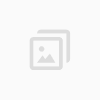




 ¥10,900
¥10,900 ¥10,900
¥10,900 ¥11,150
¥11,150 ¥10,400
¥10,400 ¥11,700
¥11,700